
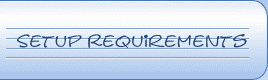
Internet Broadcast and Archive Setup
Before broadcasting or archiving of radio programs can begin there are some setup procedures that need to be performed. Below is a brief description of the setup involved for each type of service and our recommendations to archive the best results.
Live broadcast Setup
-
For live broadcast it is necessary it is necessary to relay the live broadcast signal to Zingerbay servers. There are two ways in which this can be done
-
Recommended way - is to have dsl service installed at the radio station. A computer will be used to connect to Zingerbay servers using software that will provide by Zingerbay. This method ensures that a clean signal is sent to the internet since it will be taken directly from the studio mixing board. The quality will be far superior to AM broadcast.
-
Alternatively, if you do not have broadband service at the radio station, We will use an AM/FM receiver to pickup the broadcast from the air and relay it to the world wide web through Zingerbay infrastructure. This method will provide quality as good as the AM/FM reception that we can get at Zingerbay. This method is only applicable to areas in and around Houston.
-
Zingerbay will setup two streams one at 48k, which people with broadband can tune into. A second low bit rate (20k) stream will also be provided for listeners who have dial up service.
-
A web page with links to the above streams will be setup. The client can create a link to the url to this page if they have their own web site.
Archive Setup
- Recommended method - An mp3 recorder or a computer running a software to record a live feed from the mixing board will give the best quality of archives.
- If you have a laptop or a computer available Zingerbay will provide the software and help set this up.
- Alternatively we will record the broadcast through an AM/FM receiver and process the recording before making it available on the internet.
- We will setup the cgi scripts and infrastructure to facilitate on demand listening of the archives through Zingerbay.
Hardware Recommendations
Any Laptop or Desktop computer with the following specifications
- At least 100 Gig of disk space
- A 2Ghz CPU
- 500 Meg of system memory
- PCI Lan Card (not a wireless card)
- 14" monitor, keyboard, mouse
- Running Windows XP Home or Professional
- DSL service supporting 300k upstream and 700-800 downstream
- We will provide other needed software.
- mp3 recording software
- fpt software to transfer the recording to Zingerbay
- broadcast software to send the live stream to Zingerbay server.
- MP3 Recorder - any one of the following will be great
- Creative labs NOMADII or NOMADIII Juke box
- Edirol R-09 MP3 recorder
- M-Audio Micro Track 24/96 mp3 recorder
- Sony PCM-D1 mp3 recorder
- The above recorders can be found at www.sweetwater.com
Training
Once you subscribe to Zingerbay internet broadcast or archive service we will do all the setup and provide you training on how to record the stream and run the necessary software to send the stream to Zingerbay servers.